local survivable processor – Boost Your Business Continuity Now!
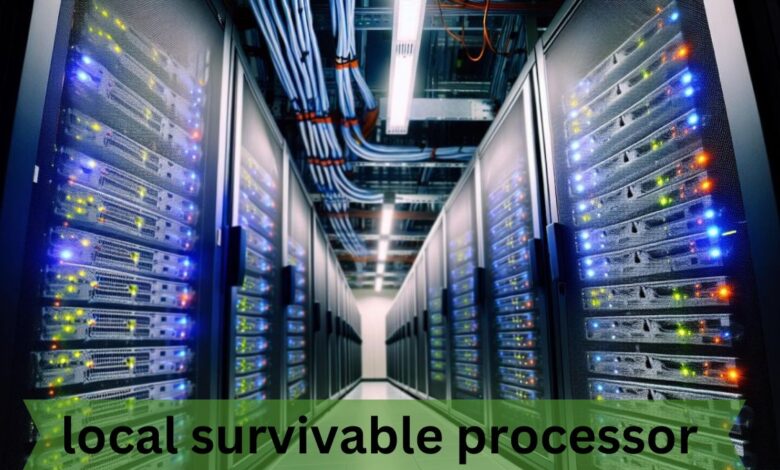
I recently implemented a local survivable processor for our office, and it made a huge difference during network outages. Even when the main server went down, our communications stayed intact, ensuring no downtime. It’s been a game-changer for maintaining business continuity!
A local survivable processor ensures uninterrupted communication during network outages by maintaining local network functions. It provides seamless business continuity, keeping operations running smoothly even when the main server is down.
Stay tuned with us as we dive deeper into everything you need to know about the local survivable processor. From how it ensures network reliability to its key benefits for business continuity, we’ll cover it all. Don’t miss out on the expert insights coming your way!
What is a local survivable processor?
A local survivable processor is a device that helps keep your business communications running even when the main network or server goes down. It acts as a backup system for phone calls, messaging, and other important network functions. If there’s an outage, the local survivable processor takes over to ensure everything keeps working.
This processor is typically used in businesses that need constant communication, like offices or call centers, where even a short downtime can cause major issues. It operates on the local network, meaning it doesn’t rely on external servers to keep things going.
By having a local survivable processor, you reduce the risk of disruptions, ensuring that employees can still make calls and send messages. It’s a great way to maintain smooth operations during unexpected outages.
How does a local survivable processor work?
A local survivable processor ensures continued network functionality during outages by taking over key communication processes. Here’s how it works:

- Monitors Network Availability: The local survivable processor constantly checks the status of the main network or server to detect any disruptions.
- Activates During an Outage: When the main server or connection fails, the processor automatically activates, taking control of essential communication functions such as phone calls, messaging, and internal network processes.
- Maintains Local Communications: It operates on the local network, allowing employees to continue communicating within the organization even without an external connection.
- Routes External Calls: For external communication, it can reroute calls through alternate connections, such as backup internet lines or cellular networks.
- Seamless Transition: The switch between the main network and the local survivable processor happens quickly and without noticeable downtime, ensuring business operations continue smoothly.
- Restores Normal Operations: Once the main server is back online, the processor hands back control, and normal operations resume automatically.
Why is a local survivable processor important for business continuity?
A local survivable processor is important for business continuity because it ensures that your communication systems keep running even during network outages. This means that if your main server or internet connection fails, employees can still make calls, send messages, and perform other critical tasks without interruption.
For businesses that rely on constant communication, such as customer service centers or offices, any downtime can lead to lost productivity and revenue. A local survivable processor helps prevent these issues by keeping your network active and ensuring your operations run smoothly, even during unexpected disruptions.
What are the key benefits of using a local survivable processor?
Here are six key benefits of using a local survivable processor:
- Prevents Downtime: Keeps communication systems running during network outages.
- Improves Reliability: Ensures your business can continue operating without disruption.
- Maintains Local Calls: Allows internal communication within the company to continue.
- Cost-Effective: Reduces the need for expensive emergency solutions during outages.
- Automatic Activation: Takes over instantly when the main server fails, without manual intervention.
- Boosts Business Continuity: Ensures smooth operations, protecting productivity and customer service.
How do I install a local survivable processor in my network?
Installing a local survivable processor involves several steps to ensure it integrates properly with your existing network. Here’s a detailed guide:

Plan the Installation:
Before starting, assess your current network setup and determine where the local survivable processor will fit best. Consider factors like power supply, network connections, and available space.
Gather Required Equipment:
Ensure you have all necessary equipment, including the local survivable processor, network cables, power adapters, and any tools needed for installation.
Connect the Processor:
- Connect the processor to your local network using an Ethernet cable.
- Ensure it is plugged into a power source and turned on.
Configure Network Settings:
- Access the processor’s configuration interface through a web browser or console.
- Enter the required network settings, such as IP address, subnet mask, and gateway.
Integrate with Existing Systems:
- Link the local survivable processor to your phone system and other communication tools.
- Follow the manufacturer’s guidelines for connecting it to your current network infrastructure.
Test the Setup:
- Perform tests to ensure the processor is working correctly and can take over during an outage.
- Simulate a network failure to confirm that internal and external communications remain operational.
Monitor and Adjust:
After installation, continuously monitor the processor’s performance and make any necessary adjustments to settings for optimal operation.
Is a local survivable processor compatible with all network systems?
A local survivable processor is not compatible with all network systems. It is specifically designed to work with certain types of communication setups, especially those from specific manufacturers. Before purchasing, it’s essential to check if it will integrate smoothly with your existing network equipment.
Most local survivable processors are built to work with IP-based communication systems, like VoIP (Voice over Internet Protocol). If your business uses older, traditional phone systems, you may need additional equipment or upgrades to make everything compatible.
To ensure compatibility, consult the product documentation or speak with your network provider. They can help you determine if the local survivable processor will work well with your current setup and what steps you may need to take for a successful installation.
Can a local survivable processor prevent communication downtime during outages?
Yes, a local survivable processor can prevent communication downtime during outages. When your main network or server goes down, this device automatically takes over, allowing your business to continue making calls and sending messages without interruption. It ensures that important communication functions remain active, so employees can still connect with each other and with customers.

By using a local survivable processor, you reduce the risk of losing productivity during network failures. It acts as a backup system that keeps everything running smoothly, making it an essential tool for businesses that rely heavily on communication.
FAQs:
1. What types of businesses benefit most from a local survivable processor?
Businesses that rely heavily on communication, such as call centers, offices, and customer service departments, benefit the most. These environments need constant connectivity to ensure smooth operations and customer interactions.
2. How does a local survivable processor differ from a traditional backup system?
A local survivable processor specifically focuses on maintaining communication during outages, while traditional backup systems may not handle real-time communication needs as effectively. It ensures that both internal and external calls can continue seamlessly.
3. Can I use a local survivable processor with my existing phone system?
Yes, as long as the processor is compatible with your existing phone system, particularly if it uses IP-based technology like VoIP. It’s important to check compatibility before installation.
4. How much maintenance does a local survivable processor require?
Typically, a local survivable processor requires minimal maintenance. Regular software updates and occasional performance checks are recommended to ensure it operates effectively during outages.
5. What happens when the main server is restored?
When the main server is back online, the local survivable processor automatically hands control back to the primary system. This transition is usually seamless, ensuring that operations return to normal without manual intervention.
Conclusion:
A local survivable processor is a crucial component for any business that values uninterrupted communication. It provides a reliable backup during network outages, ensuring that essential functions remain operational. By integrating this device into your communication system, you can enhance your business continuity and reduce the risk of downtime.
Its ability to maintain local calls and connections makes it particularly beneficial for organizations that rely on constant communication.
Read More:



