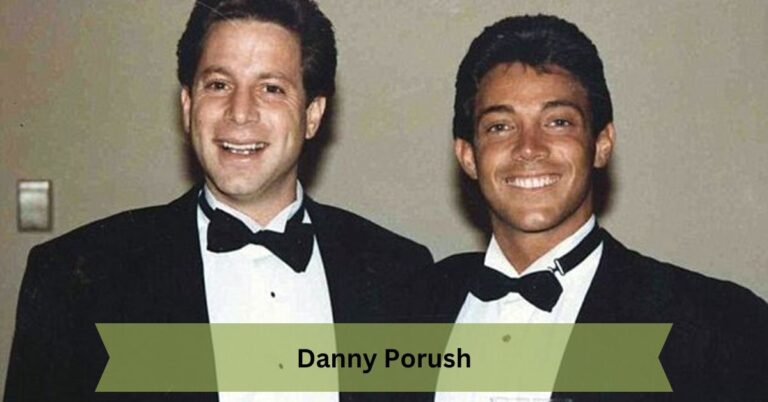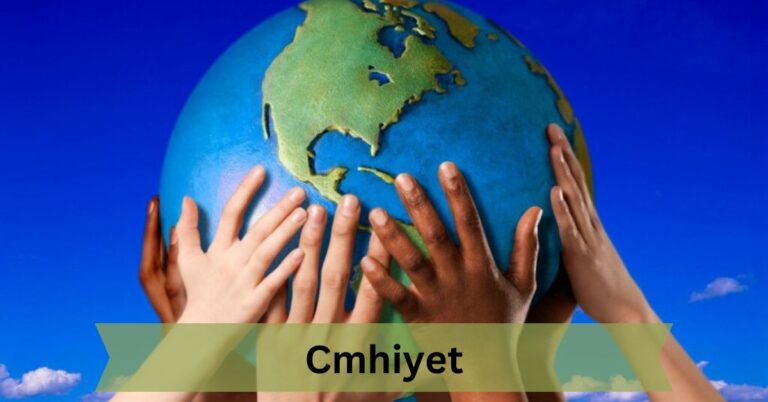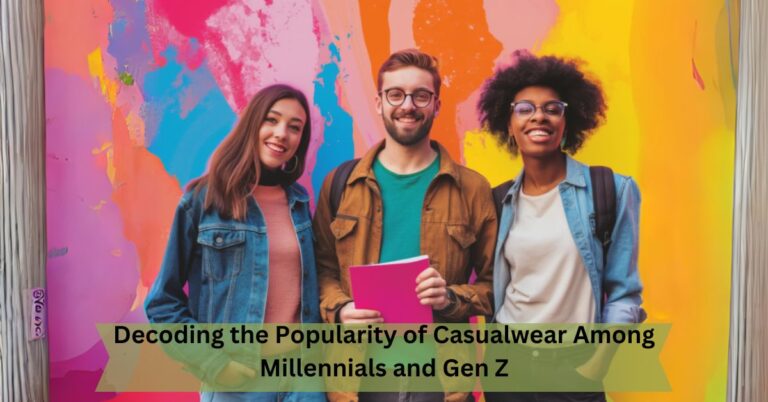How To Clear Cookies On iPhone? – Clear Cookies In Seconds!
To clear cookies on your iPhone, go to Settings, then Safari, and select Clear History and Website Data. Verify your action by tapping “Clear History and Data.”
So, let’s get into the easy-to-follow guide for clearing cookies on your iPhone.
What Are Cookies On iPhones? – A Beginner’s Guide!
Cookies on iPhones are like tiny bits of information stored by websites you visit. When you visit a website, it leaves a cookie on your iPhone.

These cookies keep track of what pages you’ve visited, what you put in your shopping cart, or your login details. This helps the website remember you and your preferences, making your browsing experience smoother.
However, some cookies can also track your activity across different websites. So it’s important to understand and manage them for privacy and security.
How To Clear Cookies On iPhone? – Step-By-Step Guide!
Open Settings: Locate and tap on the “Settings” app icon on your iPhone’s home screen.
Find Safari Settings: Scroll down the Settings menu until you find the “Safari” option. Tap on it to open Safari’s settings.
Clear History and Website Data: Within Safari settings, locate the option labeled “Clear History and Website Data.” Scroll down to find it. Tap on it.
Confirm Clearing: A confirmation prompt will appear asking if you want to clear your browsing history, cookies, and other website data. Confirm your choice by tapping “Clear History and Data.”
Once you’ve completed these steps, the cookies stored on your iPhone will be cleared.
How Do Cookies Affect My iPhone? – Understanding Their Effects!
Cookies can have both positive and negative effects on your iPhone. Cookies help websites remember your preferences, like login information and shopping cart items.

They also remember language preferences, making browsing more convenient. This can make your browsing experience more convenient because you don’t have to re-enter information each time you visit a site.
However, cookies can also have negative effects. They can take up storage space on your iPhone over time, especially if you visit a lot of websites.
Additionally, some cookies can track your browsing activity across different websites, which can compromise your privacy. This means that advertisers and other third parties may be able to gather information about your online behavior.
Therefore, it’s important to be aware of how cookies affect your iPhone. And to regularly manage them to protect your privacy and optimize your device’s performance.
Must Read: Law Of Reincarnation Raw – Updates In 2024!
Risks Of Saving Cookies – What You Need To Know!
- Privacy Risks:
- Cookies can pose privacy risks because they track your online activities.
- They collect information about the websites you visit, the products you browse, and even your login details.
- Moreover, this data can be used by advertisers to create targeted ads or by third parties for various purposes without your consent.
- Security Risks:
- Saving cookies can also expose you to security risks.
- If a malicious website or attacker gains access to your cookies, they can potentially steal sensitive information such as login credentials or personal details.
- This could lead to identity theft, unauthorized access to accounts, or other security breaches.
- Tracking Risks:
- Another risk of saving cookies is that they enable tracking across multiple websites.
- Advertisers and data brokers use cookies to monitor your online behavior, create user profiles, and target you with personalized ads.
- This constant tracking can feel intrusive and may contribute to a loss of online privacy.
- Storage Risks:
- Cookies accumulate over time and can take up storage space on your device.
- While each cookie is small individually, the sheer number of cookies stored from various websites can add up and potentially affect your device’s performance.
- However, clearing cookies regularly can help free up storage space and improve your device’s speed and responsiveness.
- Vulnerability Risks:
- Some cookies may contain vulnerabilities that could be exploited by cybercriminals.
- For example, poorly coded or outdated cookies could be susceptible to attacks such as cross-site scripting (XSS) or session hijacking.
- So, by exploiting these vulnerabilities, attackers could gain unauthorized access to your accounts or inject malicious code into your browser.
- Cookies are handy for remembering what you like online.
- But they come with risks. It’s important to know these risks and keep your online stuff safe.
Does Clearing Cookies On My iPhone Speed Up My Device? – Check It Out!
Clearing cookies on your iPhone might help speed up your device, but it’s not the only factor. Cookies can take up storage space, and removing them can free up some memory.

However, the impact on speed may vary depending on how many cookies were stored and other factors affecting your device’s performance.
Moreover, clearing cookies also helps reset website data, which could potentially improve browsing speed by removing any cached or outdated information.
The effect on speed from clearing cookies might not be big, especially if other problems are slowing your device down.
Lastly, Clearing cookies can help, but it might not solve all the issues if your device is still slow. Regularly clearing cookies can still be beneficial for privacy and maintaining optimal performance.
Also Read: Xanny/Tech.net – The Power Of Technology!
Frequently Asked Questions:
When should I clear cookies on my iPhone?
You should clear cookies on your iPhone when you notice slow browsing or if you’re concerned about privacy. It’s also a good idea to clear cookies before selling or giving away your device to protect your personal information.
How can I clear cookies on my iPhone for privacy?
To clear cookies on your iPhone for privacy, go to Settings, then Safari. Tap “Clear History and Website Data” to remove cookies. This helps protect your personal information and browsing habits from being tracked by websites.
What happens to my saved logins after clearing cookies on my iPhone?
After clearing cookies on your iPhone, your saved logins will be removed. You’ll need to re-enter your login credentials for websites. Clearing cookies doesn’t affect passwords saved in the iCloud Keychain, so they’ll remain intact.
Conclusion:
Understanding how to clear cookies on iPhones is important for privacy and performance. Clearing cookies regularly can help protect your personal information and keep your device running smoothly.
Read More: