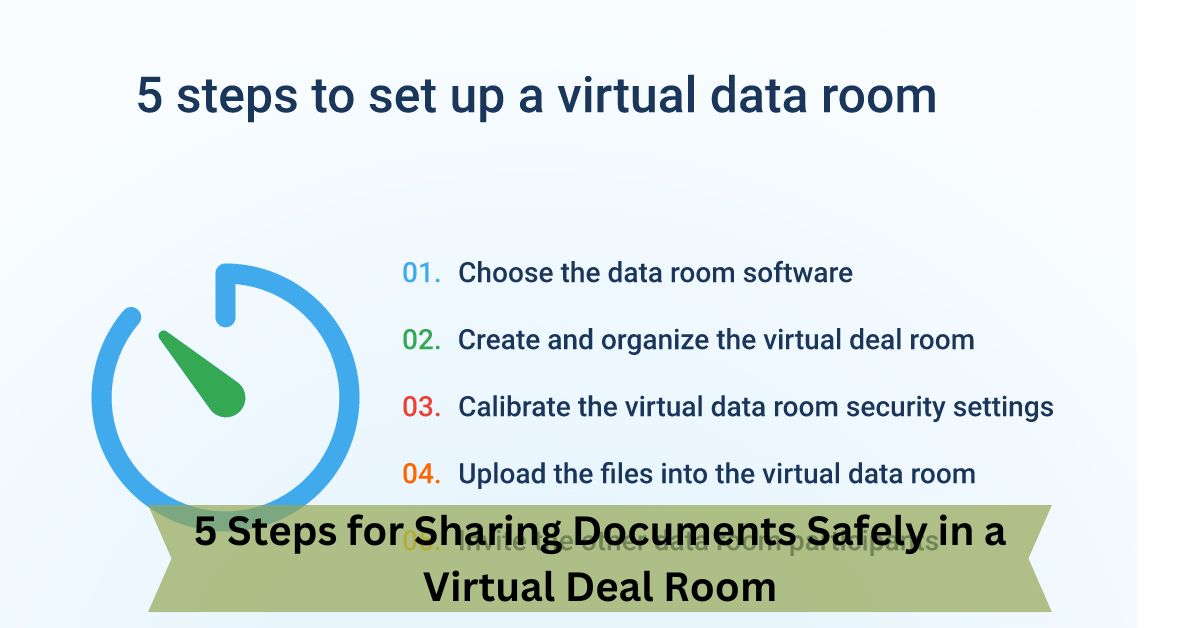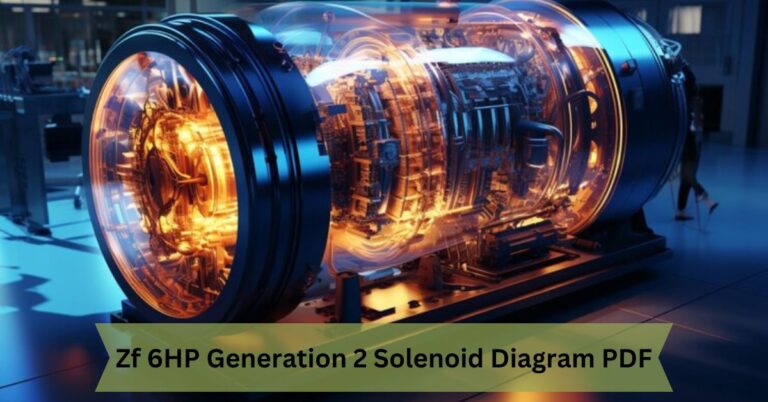5 Steps for Sharing Documents Safely in a Virtual Deal Room
A deal room enables the secure sharing of documents. These deal rooms may have features like encryption algorithms and permission levels that help enhance the safety of documents. You can rely on security features in data rooms to prevent unauthorized access that compromises the integrity of sensitive documents. Here are five steps for safe sharing of documents in a virtual data room:
1. Select the Right Provider
Selecting the right provider is the first step when attempting to safely share documents in a virtual deal room. You can prioritize a data room provider with security features like user permissions and data encryption. These providers help control who can access and edit documents to help prevent unauthorized access. Check if the provider has reporting and analytic tools that generate insight into user activity and document access.
2. Set Permissions
After you upload your documents to the deal room, you can assign permissions and control who has access to them. Users may be categorized as viewers, administrators, and editors, with different access levels and controls. This way, you know who exactly is able to see your documents.
Setting granular levels of permissions reserves activities like viewing, editing, downloading, and sharing of documents to a limited number of authorized personnel. Setting permissions restricting access to sensitive documents lowers the possibility of accidental or planned leaks.
3. Encrypt Your Data
Make sure the data room you use is able to apply encryption to enhance the safety of stored data and data in transit. Robust encryption algorithms convert your information to an unreadable form. You use a decryption key to decipher and read the documents.
Using end-to-end encryption ensures files stay encrypted during transmission to prevent them from being intercepted by unauthorized people. The recipient is provided with a decryption key to enable exclusive access to the document’s contents.
4. Use Watermarks
You may apply watermarking features to your documents. The watermark should display information such as the recipient’s name, email address, and other identifying details. You could also prioritize dynamic watermarks unique to each user. Dynamic watermarks help by presenting the identifying details of the person who accessed the documents, enhancing accountability within the virtual data room platform.
5. Apply Audit Logs
Prioritize data rooms that support audit logs and tracking. These data rooms can make sure a comprehensive record of user interactions in a platform is always available when making, editing, and sharing documents. The logs may encompass information such as who accessed a document, made edits, shared the document, and downloaded copies.
Applying audit logs enhances transparency and allows you to evaluate user conduct and detect unauthorized activity. Ensuring you apply tracking and logging enhances the efficiency of investigations and bolsters user accountability.
Use a Virtual Deal Room Today
Finding a deal room provider who prioritizes security helps make sure sensitive documents are safe as you transact and collaborate with business partners. Experienced data room providers make sure to update their data security measures continuously. This can help you protect information from emerging cyber threats. Contact a virtual data room provider to learn more about the secure sharing of documents in deal rooms.