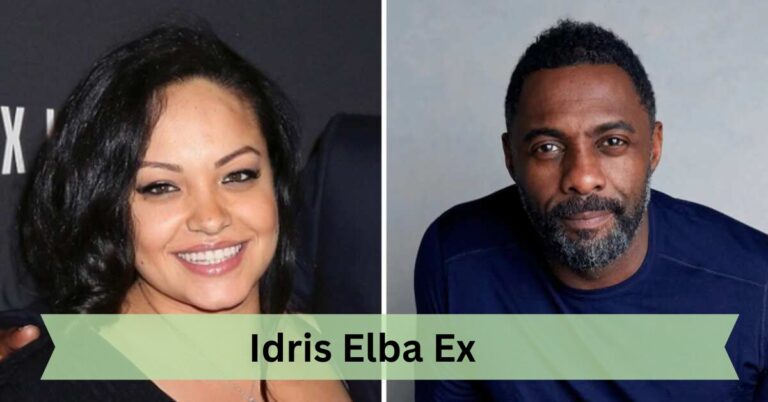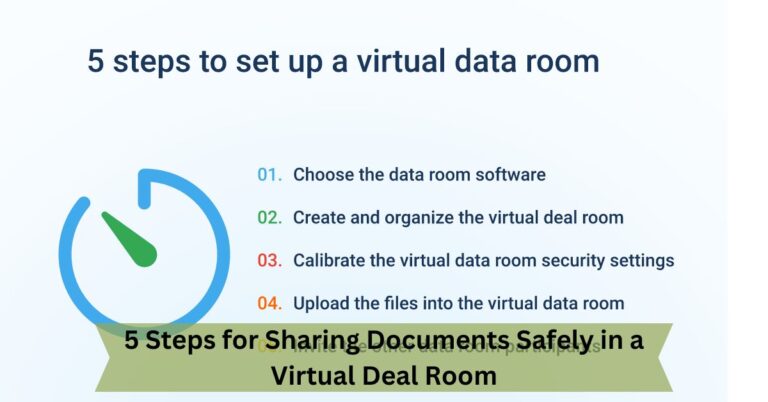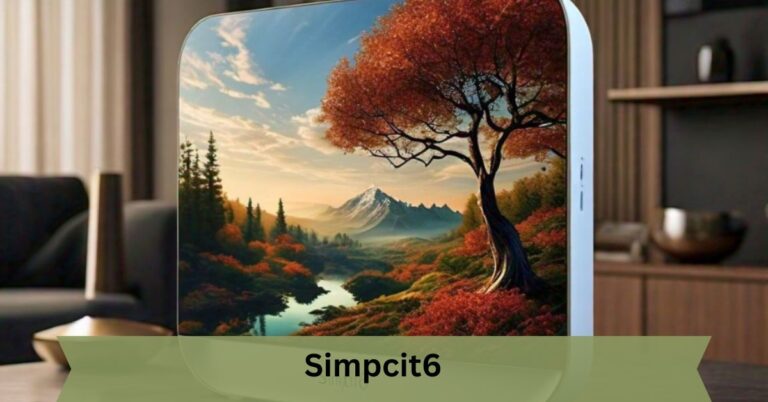5 Ways a Salesforce Consultant Can Design a Database To Fit Your Needs
A database helps you to manage and organize your information while enhancing data security. Once you install the right database, you protect the integrity of your data and enable efficient data and recovery.
One way to design the appropriate database is to work with a Salesforce consultant. Here are a few ways consultants help you with databases:
Gather and Analyze Requirements
The Salesforce consultant starts by identifying any efficiencies within your business. They clarify your business goals, recognize key partners, and examine your opportunities and challenges. Once they map out the sales and marketing process, they identify the customer service, management, and human resource processes.
Your consultant also defines data fields and attributes before they state data entities, data volume, data quality, and data security requirements. If any discrepancies exist between the business’s current systems and the ideal state, the consultant conducts a gap analysis.
Data Model Design
Since not every item has to appear in the database, the consultant conducts entity identification to find the most needed objects or entities. Each key entity gets an attribute so you can describe and identify it. The consultant does relationship mapping of all the entries to know how they are related to one another.
For the data to have minimal or no redundancy, it should be in smaller tables. The consultant breaks down the data before they do schema definition, refinement, and validation.
Field Creation and Custom Object
Before the consultants define fields and custom objects, they talk to stakeholders to know the data requirements. Once they see what’s needed, the consultant defines, labels, and names each object.
The consultant assigns fields for each of the defined objects, with each field containing specific information like validation rules and required status.
After definition, the consultant will create master-detail relationships and lookup relationships for easy data referencing. Your consultant also creates field accessibility and purchase layouts, after which they validate and test the custom objects.
Automation and Workflow Design
The consultant creates workflow rules so each criterion will send an alert when met. When a criteria is met, the database can do specific actions like email alerts or task creation. For task automation to occur properly, the consultant creates a multi-step process.
These processes include conditional logic, where specific criteria within certain fields trigger unique actions. Since this might sound complex, the consultant creates user interaction flows where you can change or update the requirements.
If processes involve data manipulation and complex logic, the consultant can automate them. Before the consultant can launch the automated workflows, they conduct multiple tests and approval paths that suit your business workflow. Notification and escalation rules can also be part of the workflow processes.
Security and Access Control
The final step is to create a security framework that includes sharing rules and permission configuration. These rules should create a hierarchy of roles so that employees can access data that is helpful to their projects. The consultant can also create field-level security settings and IP and login restrictions.
Create Databases With the Help of a Salesforce Consultant
Databases help you organize your information and share documents easily. A Salesforce consultant can design the database for you so you can quickly recover your data.
They will take into account what you need as they create the requirements or the database. If you want to protect your data, contact a Salesforce consultant.